当安装好 MinGW 和 sublime text 后,执行下面 2 个动作:
- 按照菜单 Tools ==> Build System ==> New Build System 新建一个 “Build System”,其中输出下面内容:
{ "working_dir": "$file_path", "cmd": "gcc -Wall -fexec-charset=GBK \"$file_name\" -o \"$file_base_name\"", "file_regex": "^(..[^:]*):([0-9]+):?([0-9]+)?:? (.*)$", "selector": "source.c", "variants": [ { "name": "Run", "shell_cmd": "gcc -Wall -fexec-charset=GBK \"$file\" -o \"$file_base_name\" && start cmd /c \"\"${file_path}/${file_base_name}\" & pause\"" } ] }当然如果要编译 c++ 程序,可以将 gcc 换成 g++:
{ "working_dir": "$file_path", "shell_cmd": "g++ -Wall -std=c++14 -fexec-charset=GBK \"$file_name\" -o \"$file_base_name\"", "file_regex": "^(..[^:]*):([0-9]+):?([0-9]+)?:? (.*)$", "selector": "source.c, source.c++", "variants": [ { "name": "Run", "shell_cmd": "g++ -Wall -std=c++14 -fexec-charset=GBK \"$file\" -o \"$file_base_name\" && start cmd /c \"\"${file_path}/${file_base_name}\" & pause\"" } ] }如果是 Linux/Unix 系统,需要将 cmd 换成 bash,例如:
{ "cmd": ["g++", "-std=c++14", "${file}", "-o", "${file_path}/${file_base_name}"], "file_regex": "^(..[^:]*):([0-9]+):?([0-9]+)?:? (.*)$", "working_dir": "${file_path}", "selector": "source.c, source.c++", "variants": [ { "name": "Run", "cmd":["bash", "-c", "g++ -std=c++1y '${file}' -o '${file_path}/${file_base_name}' && '${file_path}/${file_base_name}'"] } ] } 将该 “Build System” 保存为比如 “cpp.sublime-build” 到 “…/Packages/User/” (如:
C:\Users\lenovo\AppData\Roaming\Sublime Text 3\Packages\User\)目录下:C:\Users\lenovo\AppData\Roaming\Sublime Text 3\Packages\User\cpp.sublime-build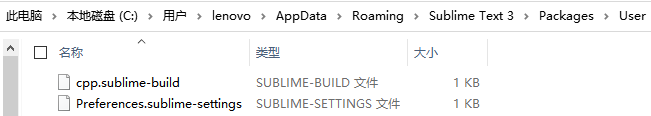
重启 sublime,在 Tools ==> Build System 选择 C
- 当要编译或运行 C 程序时,可以 “Ctrl + Shift + B”。在弹出菜单中先选择 “C” 表示编译,然后选择 “C-Run” 表示运行!
文档信息
- 本文作者:stepbystep
- 本文链接:https://isanthree.github.io/2023/11/18/configure-mingw-gcc-in-subliem/
- 版权声明:自由转载-非商用-非衍生-保持署名(创意共享3.0许可证)
