Content here
CDN加速:https://cdn.jsdelivr.net/gh/isanthree/blog-gallery/pic/
一、进入 https://search.google.com/search-console/welcome ,在下图网域栏填写自己的域名,点击 “继续”

二、复制生成的 google-site-verification

三、然后转到DNS配置

上图中,点击 “添加记录”,如下图步骤设置 “记录类型”,填写 “主机记录”、“记录值” 等信息,点击确认。
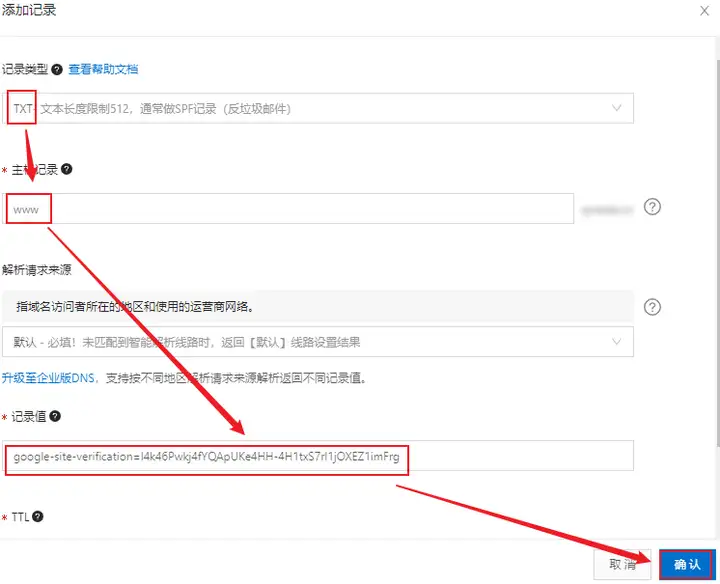
四、回到 Google Search Console,进行验证,大功告成。

文档信息
- 本文作者:stepbystep
- 本文链接:https://isanthree.github.io/2023/11/19/use-google-search-console-to-set-up-dns-verification/
- 版权声明:自由转载-非商用-非衍生-保持署名(创意共享3.0许可证)
